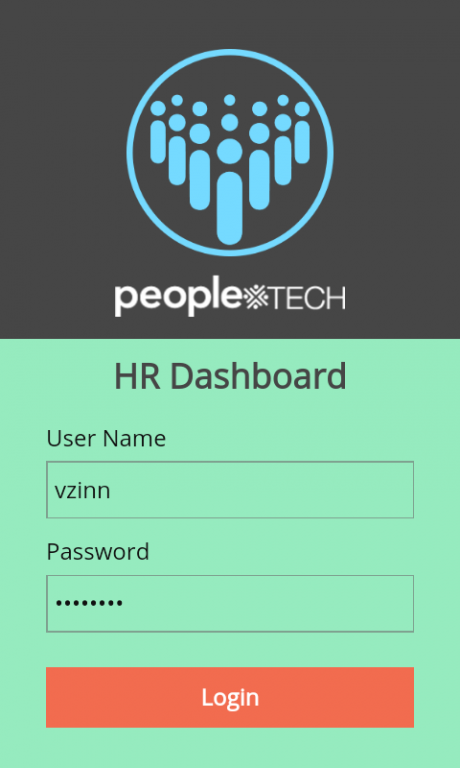HRDashBoard 1.1.0
Free Version
Publisher Description
It has never been easier to complete, review, and approve timesheets, leave requests from anywhere. Easily track leave balances, track status of timesheets and create direct deposits. HR mobile dashboard is an integrated PeopleSoft mobile application which enables the user to make the process efficient, productive and ease of use. As an Employee, user can access their profile information, pay-slips based on pay frequency, search for employee, view benefits summary, view holiday list, create timesheet and leave requests. As a Manager, user can access additional features which are timesheet approvals, leave request approvals, create delegation and delegation approvals which is termed as worklist in PeopleSoft.
With the PeopleSoft Timesheet Request and Leave Request mobile app, user can easily manage their timesheets, leave requests anywhere and anytime. This app allows every employee to quickly submit and check the status of their timesheet requests and leave requests right from their smartphone, helping them better manage their time off.
Key features for People Soft HR Dashboard:
• Create new timesheets, leave requests, delegation request and direct deposits.
• View status and details of current time off and leave requests
• Request changes to leave requests
• Review time and leave account balances
About HRDashBoard
HRDashBoard is a free app for Android published in the Office Suites & Tools list of apps, part of Business.
The company that develops HRDashBoard is PeopletechInc. The latest version released by its developer is 1.1.0.
To install HRDashBoard on your Android device, just click the green Continue To App button above to start the installation process. The app is listed on our website since 2016-05-16 and was downloaded 26 times. We have already checked if the download link is safe, however for your own protection we recommend that you scan the downloaded app with your antivirus. Your antivirus may detect the HRDashBoard as malware as malware if the download link to io.cordova.myapp39b9f1628fa34c10a64b71aa18d058ff is broken.
How to install HRDashBoard on your Android device:
- Click on the Continue To App button on our website. This will redirect you to Google Play.
- Once the HRDashBoard is shown in the Google Play listing of your Android device, you can start its download and installation. Tap on the Install button located below the search bar and to the right of the app icon.
- A pop-up window with the permissions required by HRDashBoard will be shown. Click on Accept to continue the process.
- HRDashBoard will be downloaded onto your device, displaying a progress. Once the download completes, the installation will start and you'll get a notification after the installation is finished.